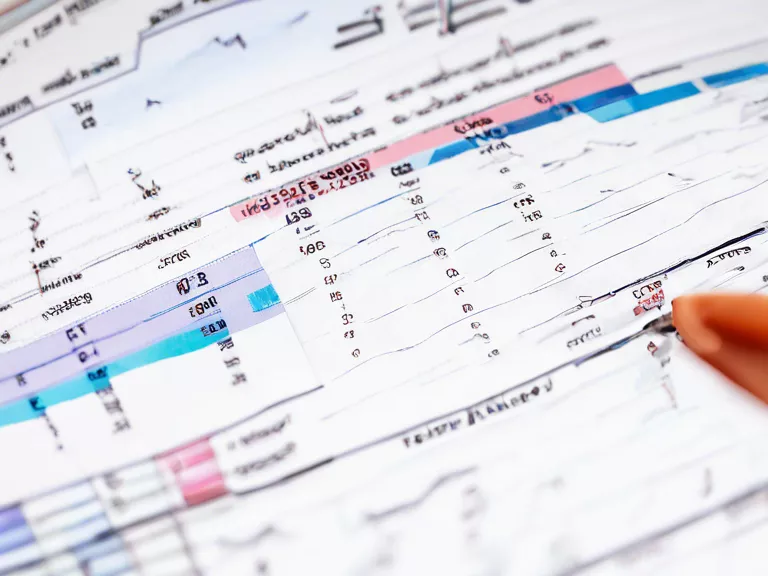In today's fast-paced business environment, efficiency is key to staying competitive. One way to streamline operations and increase productivity is by automating workflows in business software. By automating repetitive tasks, businesses can save time, reduce errors, and free up employees to focus on more strategic initiatives. Here are some tips on how to effectively automate workflows in your business software to boost efficiency:
Identify areas for automation: Start by identifying repetitive tasks or processes that can be automated. This could include data entry, notifications, approvals, or file transfers. Look for tasks that are time-consuming, prone to errors, or require minimal human intervention.
Choose the right tool: There are a variety of tools available for automating workflows, such as Zapier, Microsoft Power Automate, or Salesforce Automation. Consider the specific needs of your business and choose a tool that integrates seamlessly with your existing software systems.
Map out the workflow: Before setting up automation, map out the workflow to understand the sequence of tasks and dependencies. Identify triggers that will initiate the automation, actions that need to be taken, and conditions for each step.
Test and refine: Once you have set up automation, test it thoroughly to ensure it functions as expected. Monitor the workflow for any errors or bottlenecks, and make adjustments as needed to improve efficiency.
Measure success: Track key performance indicators (KPIs) related to the automated workflow, such as time saved, error reduction, or cost savings. Use this data to continuously optimize the workflow and identify further opportunities for automation.
By automating workflows in your business software, you can increase efficiency, reduce manual errors, and drive growth. Take the time to identify areas for automation, choose the right tool, map out the workflow, test and refine, and measure success to maximize the benefits of automation in your organization.